Last Updated on August 15, 2023 by Mark S. Taylor
The battery saver active message indicates that a device’s battery-saving feature is currently enabled. This feature helps prolong the battery life by limiting certain functions and reducing power consumption.
Nowadays, with the increasing use of mobile devices, battery life is crucial. The battery saver active message serves as a notification to inform users that their device is in battery-saving mode. When this message appears, it means that certain features and background processes may be limited to conserve battery power.
By activating the battery saver mode, the device can extend its battery life, allowing users to use their devices for a longer period without needing to recharge. We will explore what the battery saver active message means, how it works, and how to enable or disable this feature on different devices. So, let’s dive in!
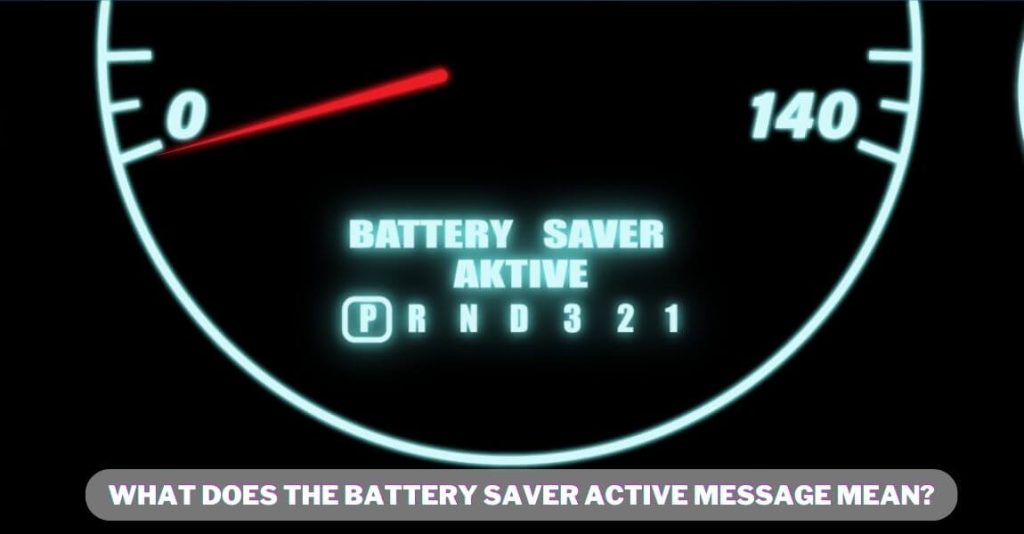
Contents
Understanding Battery Saver And Its Active Message
What Is Battery Saver And Why Is It Important?
Battery saver is a feature available in most smartphones that helps conserve battery life by reducing power consumption. When activated, it limits background activities on your device, such as email sync, app updates, and push notifications. This allows your phone to use less power, extending its battery life and ensuring that you can continue to use your device even when you’re running low on battery.
The importance of battery saver cannot be understated, especially in today’s world where we heavily rely on our smartphones for various tasks throughout the day. Here are a few key points to understand its significance:
- Extends battery life: By reducing unnecessary background activities, battery saver helps your device consume less power, which in turn extends the overall battery life. This is particularly useful in situations where you don’t have immediate access to a charging point.
- Emergency situations: Battery saver can be a lifesaver during emergencies. Whether you’re out hiking without access to electrical outlets or facing power outages during natural disasters, activating battery saver can provide you with the extra juice you need to make essential phone calls or send important messages.
- On-the-go productivity: When you’re on the move and need your device to last throughout the day, battery saver comes in handy. It allows you to prioritize essential tasks like making calls, accessing maps, and checking emails, while limiting non-essential activities that drain a significant amount of power.
- Peace of mind: The active message feature that accompanies battery saver provides users with a clear indication that their device is currently in energy-saving mode. It gives you reassurance that your phone is optimizing power consumption, allowing you to focus on your tasks without constantly worrying about battery drain.
How Does The Active Message Feature Work?
The active message feature acts as a visible indicator, notifying users that battery saver mode is active on their device. Here’s how it works:
- Visual cue: When battery saver is activated, an active message is typically displayed on the screen. This message may appear as a persistent notification or as an overlay on top of the interface, indicating that your device is conserving power.
- Customization options: Depending on the operating system of your device, you may have the option to customize the active message. This can range from selecting different visual styles to choosing the level of visibility of the message. Customization allows users to adapt the feature to their preferences while ensuring it remains informative.
- Quick access: In addition to the active message visual cue, most smartphones provide easy access to additional battery-saving settings directly from the notification or overlay. This allows users to toggle battery saver on or off quickly, making it convenient to preserve battery life as needed.
Significance Of The Battery Saver Active Message
The battery saver active message serves as a reminder and reassurance of the power-saving mode on your device. Here are some key aspects that highlight its significance:
- Awareness: The active message ensures that users are aware when battery saver is active, enabling them to actively monitor and manage their device’s power usage. This knowledge empowers users to take necessary steps to conserve battery life further.
- Reduced anxiety: It’s not uncommon for smartphone users to feel anxious about their battery life, especially when it’s running low. The active message alleviates this anxiety by clearly indicating that the device is in power-saving mode, giving users peace of mind that their phone is working efficiently.
- User control: The presence of the active message gives users control over their device’s power consumption. Having a visual cue allows individuals to make informed decisions about which apps or services they may want to prioritize or temporarily disable to further optimize battery usage.
Battery saver is an essential feature that helps conserve battery life on smartphones, and its active message provides users with valuable information and control over power consumption. By understanding and utilizing battery saver effectively, you can extend your device’s battery life and ensure its availability when you need it most.
Decoding The Battery Saver Active Message
Have you ever noticed the “battery saver active” message pop up on your phone or device? It’s not uncommon for users to wonder what this message means and how it affects their battery life. In this section, we will dive into the components of the active message, unravel its meaning, and explore its impact on battery life.
Analyzing The Components Of The Active Message
When the “battery saver active” message appears, it is important to understand the different elements involved. Let’s take a closer look at each component:
- Battery saver: The battery saver feature is designed to optimize your device’s energy consumption. When enabled, it restricts background activities and reduces performance to extend battery life.
- Active: The term “active” indicates that the battery saver feature is currently in use. This means that your device is operating in a power-saving mode, conserving energy to prolong battery life.
Unraveling The Meaning Behind Each Element
Now that we’ve analyzed the components of the active message, let’s decipher their meaning:
- Battery saver: This feature acts as a power management tool, helping your device last longer on a single charge. By limiting unnecessary tasks and performance, it helps conserve battery power.
- Active: When battery saver is active, your device is taking measures to reduce power consumption. It may dim the screen, lower the refresh rate, and limit certain background processes. These adjustments aim to prioritize battery life over performance.
How Does The Active Message Impact Battery Life?
The active message serves as an indication that battery saver is actively working to extend your device’s battery life. Understanding how it impacts your battery life is essential. Here are key points to consider:
- Extended battery life: When your device is operating in battery saver mode, it significantly reduces power consumption. By limiting background activities and lowering performance, it helps your battery last longer.
- Trade-off with performance: While the active message may help extend battery life, it can also affect your device’s performance. Some apps may take longer to open, and certain functionalities could be temporarily limited. However, this trade-off is necessary to maximize the battery’s longevity.
- Customization options: Depending on your device, you may have the option to customize battery saver settings. This allows you to strike a balance between battery life and performance according to your preferences.
By understanding the impact of the active message on battery life, you can make informed decisions about using battery saver and optimizing your device’s energy consumption. Remember, it’s all about finding the right balance between longevity and performance.
That wraps up our exploration of the battery saver active message. Stay tuned for more insights on maximizing your device’s battery life and enhancing its overall performance.
Factors Influencing The Battery Saver Active Message
Have you ever wondered what exactly triggers the battery saver active message on your device? Understanding the factors that influence this message can help you optimize your device’s battery usage and ensure that you’re making the most of its power-saving capabilities.
In this section, we’ll explore three key factors that can trigger the battery saver active message and discuss their impact.
Battery Usage Patterns And Their Effect On The Active Message
- Irregular battery usage patterns: Frequent and sudden changes in battery usage can trigger the battery saver active message. For example, if you’re constantly switching between power-demanding apps or running resource-intensive tasks, your device may activate the battery saver mode to conserve power.
- Background app activity: Some apps may continue to run in the background and consume battery even when not actively in use. The battery saver feature can be triggered when these apps consume a significant amount of power, prompting the active message to appear.
- Battery-intensive features: Certain features on your device, such as gps, bluetooth, or high screen brightness, can drain your battery faster. When these features are enabled for an extended period, the battery saver mode may kick in to help preserve battery life.
App-Specific Behaviors That Trigger The Active Message
- Energy-consuming apps: Some apps are designed to use a substantial amount of battery power due to their nature or functionality. For instance, graphic-intensive games or streaming apps that constantly process data can trigger the battery saver active message.
- Unoptimized code: Poorly optimized apps can unnecessarily drain your device’s battery. Apps that keep running in the background, send excessive push notifications, or use excessive network connections can trigger the battery saver mode.
Operating System Updates And Their Impact On The Active Message
- Power management improvements: Operating system updates often bring optimizations and enhancements to power management algorithms. These updates aim to improve energy efficiency and extend battery life. When the system detects excessive power consumption, it might activate the battery saver mode, triggered by the battery saver active message.
- Algorithm changes: Os updates may introduce changes to the battery saver activation criteria. The sensitivity of the battery saver mode may vary depending on the update, as system-level algorithms evolve to better cater to varying user behaviors and battery performance.
Understanding the factors that trigger the battery saver active message can help you make informed decisions to prolong the battery life of your device. By managing your battery usage patterns, keeping an eye on app behaviors, and staying up to date with operating system updates, you can optimize battery performance and ensure that you’re getting the most out of your device while conserving power.
Tips And Tricks For Optimizing Battery Life
The battery saver active message on your device can often be an indicator that your battery life is running low and needs to be conserved. But what does it really mean and how can you optimize your battery life to prevent this message from frequently appearing?
In this section, we will discuss some useful tips and tricks for maximizing your battery performance. Let’s dive in!
Best Practices To Minimize Active Message Occurrences
- Adjust screen brightness: The brightness level of your device’s screen can have a significant impact on battery consumption. Lowering the brightness or using auto-brightness can help prolong battery life.
- Limit background app refresh: Some apps refresh content in the background, consuming battery power unnecessarily. Disable this feature for apps that are not crucial for your immediate use.
- Optimize push notifications: Constantly receiving push notifications can drain your battery quickly. Disable notifications for apps that you don’t need immediate updates from.
- Close unused apps: Running multiple apps in the background can drain your battery. Make it a habit to close apps that you are not actively using.
- Disable location services: Apps that require your location, even when not in use, can put a strain on your battery. Disable location services for apps that don’t require it.
Managing App Settings For Improved Battery Performance
- Check for app updates: Developers often release updates to optimize app performance and battery usage. Keep your apps up to date to ensure they’re running efficiently.
- Use battery optimization settings: Most devices now offer battery optimization settings that allow you to tailor the battery usage of individual apps. Enable this feature and customize it based on your needs.
- Uninstall resource-intensive apps: Some apps are notorious for draining battery life. Identify those apps and consider uninstalling them if they are not essential.
- Disable unnecessary app features: Many apps have features that you may not use frequently. Disable these features to conserve battery power.
Utilizing Power-Saving Features To Extend Battery Life
- Activate battery saver mode: When your battery is running low, activating the battery saver mode can significantly extend its longevity. This mode restricts background activities and adjusts performance settings to conserve battery power.
- Turn off vibrations and haptic feedback: Vibrations and haptic feedback use up battery power. Disabling these features can help reduce battery consumption.
- Reduce email sync frequency: Constantly syncing email accounts can consume battery life. Adjust the sync frequency to a longer interval or manually refresh when needed.
- Enable adaptive battery: Android devices offer adaptive battery settings, which learn your app usage patterns and optimize battery power based on your needs.
By implementing these tips and tricks, you can optimize your device’s battery performance, minimize the occurrence of the battery saver active message, and extend your battery life. Remember to regularly review and adjust these settings based on your individual usage patterns, ensuring that you are making the most of your device’s battery power.
Happy optimizing!
Troubleshooting Common Battery Saver Active Message Issues
Understanding Common Misconceptions About The Active Message
Many smartphone users are likely familiar with the battery saver active message that often pops up on their screens. However, there are some common misconceptions about this message that can lead to confusion. To help clarify things, let’s address these misconceptions:
- Misconception 1: The battery saver active message means there is something wrong with the battery.
- Explanation: Contrary to popular belief, the battery saver active message does not indicate a faulty battery. It is simply a notification that the device’s battery-saving mode has been activated to conserve power.
- Misconception 2: The battery saver active message implies a malfunction in the smartphone.
- Explanation: The battery saver active message is actually a feature designed to optimize battery life by limiting background activities and reducing power consumption. It is intended to help extend the device’s battery life, rather than being an indication of a malfunction.
- Misconception 3: The battery saver active message suggests that the device is about to turn off.
- Explanation: While seeing the battery saver active message may give the impression that the device is on the brink of shutting down, it is actually a proactive measure taken by the smartphone to prevent the battery from draining too quickly.
Resolving Frequent Active Message Notifications
Experiencing frequent battery saver active message notifications can be frustrating, especially if the battery life seems to be draining rapidly. Here are some steps you can take to address this issue:
- Disable unnecessary background apps: Close or disable apps running in the background that are not essential, as they can consume precious battery power.
- Adjust screen brightness: Lowering the screen brightness or enabling auto-brightness can help reduce power consumption and extend battery life.
- Disable unnecessary features: Turn off features like bluetooth, location services, and wi-fi when not in use, as they can drain the battery even when the device is idle.
- Optimize app settings: Some apps may have settings that contribute to excessive battery drain. Check the settings of specific apps and modify options such as push notifications, background refresh, or automatic updates as needed.
- Avoid extreme temperature conditions: Extreme temperatures, both hot and cold, can impact battery performance. Keep your smartphone in a moderate temperature range to avoid unnecessary strain on the battery.
Troubleshooting Techniques To Address Unexpected Battery Drain
Sometimes the battery saver active message may appear unexpectedly, and the battery could be draining faster than usual. To troubleshoot this issue, try the following techniques:
- Check battery usage: Go to the device’s settings and review the battery usage statistics to identify any apps or services consuming excessive power. Addressing these culprits can help mitigate battery drain issues.
- Restart the device: A simple restart can resolve various software glitches and potentially improve battery performance.
- Update apps and software: Keeping your apps and smartphone operating system up to date ensures you have the latest bug fixes and optimizations that can help optimize battery usage.
- Reset device settings: If all else fails, you can try resetting your device settings. Keep in mind that this will reset all personalized settings and preferences, so it should be used as a last resort.
By understanding common misconceptions, resolving frequent notifications, and utilizing troubleshooting techniques, you can effectively address battery saver active message issues and optimize your smartphone’s battery life.
Future Developments In Battery Saver And The Active Message
Industry Advancements Shaping Battery Saver Technology
- Battery saver technology has come a long way in recent years, thanks to the continuous advancements in the industry.
- Manufacturers are constantly working on improving battery efficiency to extend the battery life of smartphones.
- Here are some key industry advancements that are shaping battery-saver technology:
- Advanced power management: Companies are implementing advanced power management algorithms to optimize battery usage and improve overall performance.
- Artificial intelligence integration: Ai integration is revolutionizing battery saver technology by analyzing usage patterns and automatically adjusting power settings to maximize battery life.
- Enhanced battery optimization: Battery saver modes now intelligently prioritize power usage, allowing essential apps to function while restricting background activity for non-essential apps.
- Efficient processor designs: Manufacturers are developing processors with improved power efficiency to reduce energy consumption and maximize battery performance.
- Low power display: Next-generation smartphone screens consume less power, enabling longer battery life without compromising the viewing experience.
- Optimized connectivity: Wireless technologies like bluetooth and wi-fi have become more power-efficient, resulting in reduced battery drain.
Potential Improvements In The Active Message Functionality
- The active message is a valuable feature that alerts users when their battery saver mode is activated. Although already helpful, there are potential improvements that can enhance its functionality:
- Customizable notifications: Allowing users to customize the active message notifications can provide a more personalized experience.
- Detailed battery usage: Offering detailed battery usage information can help users identify power-hungry apps and take appropriate action to optimize battery life.
- Predictive power management: By analyzing usage patterns and user behavior, the active message can proactively suggest power-saving tips and settings.
- Interactive suggestions: The active message can provide interactive suggestions such as closing unnecessary apps or reducing screen brightness for immediate battery conservation.
- Smart charging recommendations: The active message can suggest optimal charging times, reducing overcharging and extending battery lifespan.
- Integration with smart home devices: Connecting the active message with smart home devices can automatically adjust power settings based on home usage patterns.
How Will Future Smartphone Features Affect The Active Message?
- As smartphones evolve and introduce new features, the active message functionality will be influenced in several ways:
- Foldable displays: Foldable displays offer larger screen real estate while being power-efficient in folded form. This technology may require active message integration to adapt power settings accordingly.
- 5g connectivity: With increased data transfer rates, 5g can impact battery life. The active message could provide suggestions to optimize power usage in a 5g environment.
- Augmented reality (ar): Ar applications can be resource-intensive and put a strain on the battery. The active message could detect ar usage and provide recommendations to conserve power during such activities.
- Enhanced camera features: Advanced camera functionalities like night mode and high-resolution capturing consume more power. The active message can suggest power-saving options while using these features.
- Biometric sensors: Technologies like under-display fingerprint sensors and facial recognition require power. The active message can prompt users to disable these features if battery conservation is a priority.
As the smartphone landscape evolves, so too will the battery saver mode and the active message. Through industry advancements and technological integrations, users can expect more efficient battery management and smarter power-saving suggestions personalized to their device usage.
Frequently Asked Questions Of What Does The Battery Saver Active Message Mean?
What Does The Battery Saver Active Message Mean?
The battery saver active message indicates that your device has entered power-saving mode. This mode is designed to conserve battery life by restricting certain features and reducing background activity. When you see this message, it means your device is optimizing power consumption to extend battery life.
How Does Battery Saver Mode Work?
Battery saver mode works by limiting certain functions and adjusting settings to reduce power consumption. It may reduce screen brightness, restrict background app activity, and disable certain notifications. By conserving power, battery saver mode helps extend your device’s battery life when it’s running low.
You can manually enable or disable this mode in your device’s settings.
Will Battery Saver Mode Affect My Device’S Performance?
While battery saver mode may restrict certain features and background activity, it is designed to optimize power consumption without significant impact on performance. Your device may experience minor limitations, such as reduced screen brightness or longer app loading times, but overall performance should remain satisfactory.
Battery saver mode is a useful tool to extend battery life when needed.
Conclusion
To sum up, understanding the meaning behind the battery saver active message on your device is crucial for optimizing its performance and extending battery life. When this message appears, it indicates that your device is low on battery and has activated a power-saving mode to conserve energy.
This mode limits certain features and functions to reduce power consumption and prolong the usage time of your device. By paying attention to this message and taking appropriate actions, such as closing unnecessary apps and disabling background processes, you can make the most of your device’s battery life.
Additionally, maintaining a habit of charging your device regularly and avoiding extreme temperature conditions can also help preserve battery health. Remember, a little understanding goes a long way in ensuring a better battery experience. So, the next time you come across the battery saver active message, don’t panic.
Instead, take it as a friendly reminder to make smart choices and maximize the longevity of your device’s battery. Happy charging and using!
