Last Updated on March 27, 2025 by Mark S. Taylor
Welcome to our guide on how to reset the parking brake light. In this article, we will provide you with detailed instructions and valuable insights to help you address this common issue. The parking brake light serves as an essential indicator on your vehicle’s dashboard, informing you about potential problems with your braking system. When the light illuminates, it’s crucial to take prompt action to diagnose and resolve the underlying issue.

Contents
What is a Parking Brake Light?
The parking brake light, often known as the brake warning light, is a little icon or text indicator located on your car’s instrument panel. It typically looks like a red exclamation point inside the parenthesis. When it turns on, the parking brake light alerts the driver that there may be a problem with the braking system that has to be fixed.
Importance of the Parking Brake Light
The parking brake light is crucial to ensuring both your safety and the effective running of your vehicle. It serves as an early warning system, spotting possible brake issues and alerting you to take the necessary action. Neglecting the activated parking brake light may lead to poor braking and risky driving conditions. Therefore, understanding how to reset the parking brake light is essential for all car owners.
Reasons for the Parking Brake Light Illuminating
Your car’s dashboard parking brake light may turn on for a variety of reasons. Finding the root cause is crucial for resetting the light and addressing any underlying issues. The parking brake light may illuminate for the reasons listed below:
Low Brake Fluid Level
Insufficient brake fluid may cause the parking brake light to illuminate. Low brake fluid levels are a warning sign of a braking system leak or excessive wear and should be addressed immediately.
Worn Brake Pads
Additionally, worn brake pads may cause the parking brake light to illuminate. When the brake pads thin to their thinnest thickness, the brake wear sensors activate the warning light to let the driver know it’s time to replace the brake pads.
Malfunctioning Parking Brake Switch
A broken parking brake switch could cause the parking brake light to stay on even after the parking brake is fully disengaged. It is vital to look into this issue and possibly swap out the damaged switch.
Wheel speed sensors with a defect
The wheel speed sensors monitor each wheel’s rate of rotation. In the event that one of these sensors is malfunctioning, the parking brake light can come on.
Additional Root Causes
In addition to the aforementioned factors, there may be other potential explanations for the parking brake light to turn on. These issues could be related to the brake pedal position sensor, corroded brake lines, a broken master cylinder, or ABS system faults.
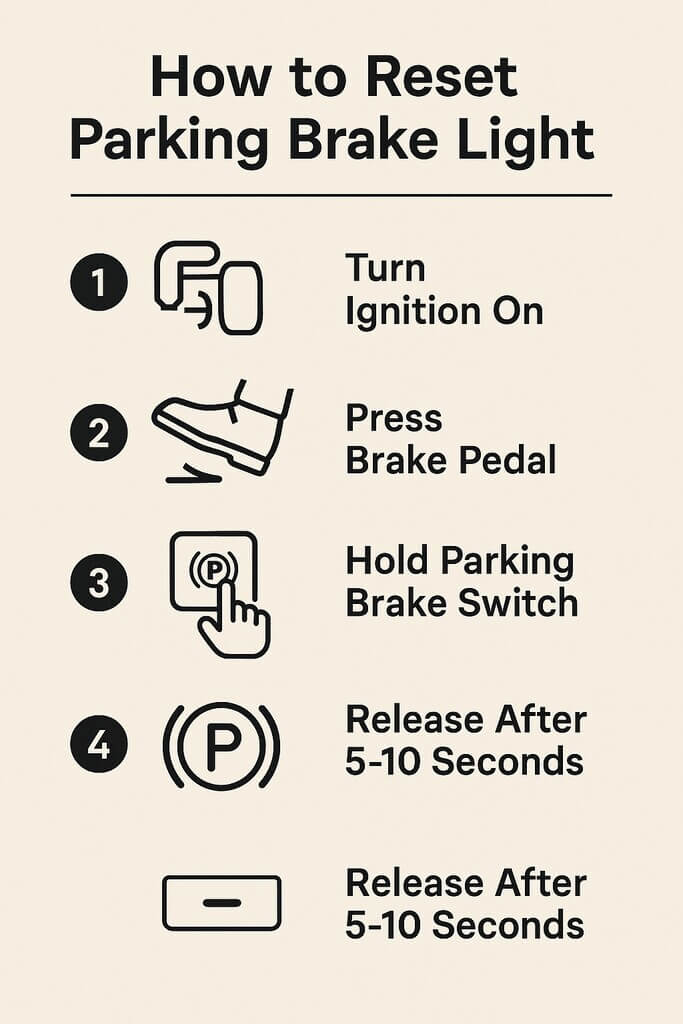
Understanding the Parking Brake Light
The parking brake light on your dashboard is more than just a flashy warning; it’s your car’s way of telling you something’s up. Typically, it lights up when the parking brake is engaged, so it’s the car’s way of saying, “Hey, remember to release me!” But sometimes, it stays on for reasons that aren’t as obvious, and that’s where things can get tricky.
One of the most common reasons the light stays on is simply that the parking brake is still engaged. Check the brake lever or pedal just to make sure it’s fully off. Another reason could be low brake fluid levels. If the fluid is too low, it can trigger the light to stay on as a safety precaution. You may also be dealing with a faulty brake sensor or switch, which can misinterpret the status of your parking brake and keep the light on.
In some cases, it could be an electrical issue with the brake system, or even something more complex, like an ABS problem. I’ve had a car where the light wouldn’t go off, and it turned out to be a simple sensor issue. But on another occasion, it was a more serious ABS malfunction, and that one was a bit of a headache to fix. Whatever the cause, knowing what to look for is half the battle in resetting that light.
So, if you’re wondering why your parking brake light won’t go off, these are the usual suspects. Keep reading, and I’ll show you exactly how to handle each one!
How to Reset the Parking Brake Light
Step 1: Check the Parking Brake
Start with the basics. Is your parking brake fully off? I once thought mine was, but it wasn’t all the way down—and the light stayed on. Try pulling the lever or pressing the pedal all the way, then let go. If it feels stiff or loose, it may need a check. A stuck brake can trick the system into thinking it’s still on.
Step 2: Check Your Brake Fluid
Low brake fluid is a common cause. Your car sees it as a red flag. It lights up the dashboard to warn you. Pop the hood and look at the brake fluid tank. If the level is low, add the right fluid for your car. Make sure you don’t spill. If it drops again soon, you may have a leak. That needs a pro to fix.
Step 3: Test the Brake Switch
There’s a tiny switch that tells your car the brake is on. If that switch breaks, the light might stay on even when the brake is off. I’ve seen this happen in older cars. The switch can wear out or get dirty. Press it gently. If it feels loose or stuck, it may need to be replaced. Some people can do it themselves. But if you’re unsure, it’s best to let a mechanic handle it.
Step 4: Manual Reset Tips
Got an electronic parking brake? The reset might be trickier. Some cars (like Audi, Nissan, Toyota) need a button combo or a tool. I once used a reset tool for a friend’s Outlander—it worked like magic. Check your manual for the steps. If you have an older car with a handbrake, resetting can be as easy as adjusting the brake cable.
Step 5: Try a Scan Tool
Still stuck? Plug in an OBD2 scanner. These tools read your car’s codes and can clear errors. I keep one in my glove box. Just connect it, scan, and reset. It’s a fast way to clear the light if the real issue is fixed. You can get one online or from an auto store. They’re easy to use and super helpful.
Common Causes of Parking Brake Light Issues
When your parking brake light stays on, it’s not always the parking brake’s fault. Think of it like your car trying to send an SOS—there’s something deeper going on. I’ve had moments where I thought it was just the switch, but it turned out to be worn-out brake pads.
Brake pad wear is one of the biggest culprits. When the pads get too thin, your brake system throws a warning. The light comes on to say, “Hey, I’m not feeling safe anymore.” It’s your car’s way of urging you to change the pads before it affects braking power. If you’ve been driving with a squeaky sound lately, that might be your clue.
Another sneaky reason? Parking brake cable adjustment. Over time, the cable can stretch or loosen, especially in older cars. I remember adjusting mine after a long road trip because the brake didn’t feel as tight. If the cable isn’t pulling the brake all the way back, the sensor thinks it’s still on—and that lights up the dash.
Lastly, there’s the big one: brake system malfunctions. This could mean anything from air in the brake lines to a faulty master cylinder. It sounds scary, but catching it early helps. If your brake pedal feels soft or sinks too low, don’t ignore it. That light might be the only warning before something serious happens.
👉 Short Answer (for snippet ranking): Brake pad wear, loose parking brake cables, and deeper brake system problems are common causes of a parking brake light staying on. Each one can trigger the warning light, even if the brake seems off.
Let me know if you want this broken down into a checklist or table for easier scanning!
Troubleshooting Tips
Let’s be real—when that parking brake light won’t turn off, it’s annoying. I’ve been there, sitting in the car, triple-checking the brake, thinking, “What now?” Turns out, even if your parking brake is off, the light can stay on due to a worn sensor or a stretched brake cable. The cable might not be releasing fully, which confuses the system. You can check under the car for visible slack or damage—or gently wiggle the lever while watching the light.
Short answer: A stuck parking brake light usually means the cable isn’t releasing properly or the sensor is faulty.
Now, if the light is flashing, that’s your car yelling, not whispering. It often points to a deeper issue—maybe your brake fluid is dangerously low, or the system found a fault it can’t ignore. I saw this once after driving down a hilly area with heavy braking—my brake fluid boiled over, and the light went wild. Always check the fluid first. If it’s fine, get a scan done ASAP.
Short answer: A flashing parking brake light means there’s an active fault—check brake fluid levels and get the system scanned.
And here’s the combo most people dread: ABS light + parking brake light. This usually means your car thinks both systems are compromised. In many cases, it’s just a bad sensor or a wiring fault. But it can also be a brake fluid issue or a faulty ABS module. I once had both lights come on because of corrosion in the ABS connector—cleaned it up, reset it, and it was gone.
Short answer: When ABS and parking brake lights are both on, it may point to fluid issues, wiring faults, or ABS system failure—diagnose it early to stay safe.
Want a quick cheat sheet or flowchart for these problems? I can hook you up with that next.
Reset Methods by Vehicle Model
If you’ve got a car like the Mitsubishi Outlander and the parking brake light is staying on, don’t panic! The reset procedure isn’t as complicated as it sounds. For the Outlander, you’ll need to press and hold the brake pedal while turning on the ignition. Then, hold the parking brake button for about 10 seconds. The light should turn off after that. It’s like giving the car a little “reset button” push.
Short answer: For Mitsubishi Outlander, press the brake pedal, turn on the ignition, and hold the parking brake button for 10 seconds.
Nissan models, like the Altima, can be a bit more high-tech. For their electronic parking brakes, you need to press the brake pedal, turn on the ignition, and hold the electronic parking brake button for about 5 seconds. The car will take care of the rest. It’s that easy!
Short answer: For Nissan, press the brake, turn on the ignition, and hold the parking brake button for 5 seconds to reset.
If you’re driving a Toyota, you’ll need to press the brake pedal while you turn the key to the “on” position, but without starting the engine. Then, press and hold the parking brake button for a few seconds. That should clear the light. This method works for most models, but always double-check the user manual.
Short answer: For Toyota, press the brake, turn the key on (don’t start the engine), and hold the parking brake button to reset.
For those with Audi cars, the reset method might require a bit more finesse, especially if you’re dealing with the electronic parking brake. You’ll need to press the brake pedal and hold the parking brake button for a solid 10 seconds. In some models, a special reset tool might be needed, which you can find at most auto parts stores.
Short answer: Audi owners: press the brake, hold the parking brake button for 10 seconds, or use a reset tool for the electronic parking brake.
These methods should get your parking brake light turned off in no time. But if you’re still having trouble, it’s worth checking the manual or getting a quick diagnostic at a shop. Don’t sweat it; these resets are pretty straightforward once you know the drill.
Safety Precautions
Before you start, make sure the car isn’t moving. I know that sounds obvious, but trust me—it’s easy to miss when you’re in a rush. Always check that the parking brake is fully off too. If it’s still on, your car might not reset right, and you could make things worse.
Quick tip: Your car should be still, and the parking brake must be off before you reset anything.
Now, let’s talk about gear. Wear gloves. It’s such a small thing, but it makes a big difference. Brake parts get hot, sharp, or greasy. I’ve scratched my hand on a rusty cable before—never again. Gloves give you grip and keep your hands clean.
Quick tip: Put on gloves to protect your hands and keep things clean while working.
And if the light comes back after a reset? Or if anything feels off—don’t guess. I’ve done that once, and it only led to a bigger repair later. Call a trusted mechanic and let them handle it. Brake issues aren’t worth the risk.
Quick tip: If the issue doesn’t go away, get help from a pro to stay safe.
Frequently Asked Questions (FAQ)
Q1: Why is my parking brake light on when my parking brake is off?
A faulty sensor or low brake fluid can cause the parking brake light to stay on even when the brake is off.
Q2: How do I reset the parking brake light on my Nissan?
Turn the ignition on, press the brake pedal, and hold the electronic brake switch down for 5–10 seconds to reset the light.
Q3: What should I do if the parking brake light is stuck on?
First, check the brake fluid and make sure the brake is fully released. Then inspect the sensor or cable for damage.
Q4: How do I fix the electric parking brake problem?
Use a reset tool or follow your car’s reset steps. If the problem stays, check the switch or take it to a mechanic.
My Final Thoughts on Resetting the Parking Brake Light
If you like fixing things yourself and enjoy learning how your car works, this guide will help you feel in control. But if you’d rather not take risks with your brake system, it’s okay to call a pro. I’ve been in both spots—sometimes I fix it on my own, other times I let the mechanic handle it. Either way, just keeping an eye on your brake light can save you from bigger issues later. Think of it like brushing your teeth—simple care now means fewer problems down the road.
